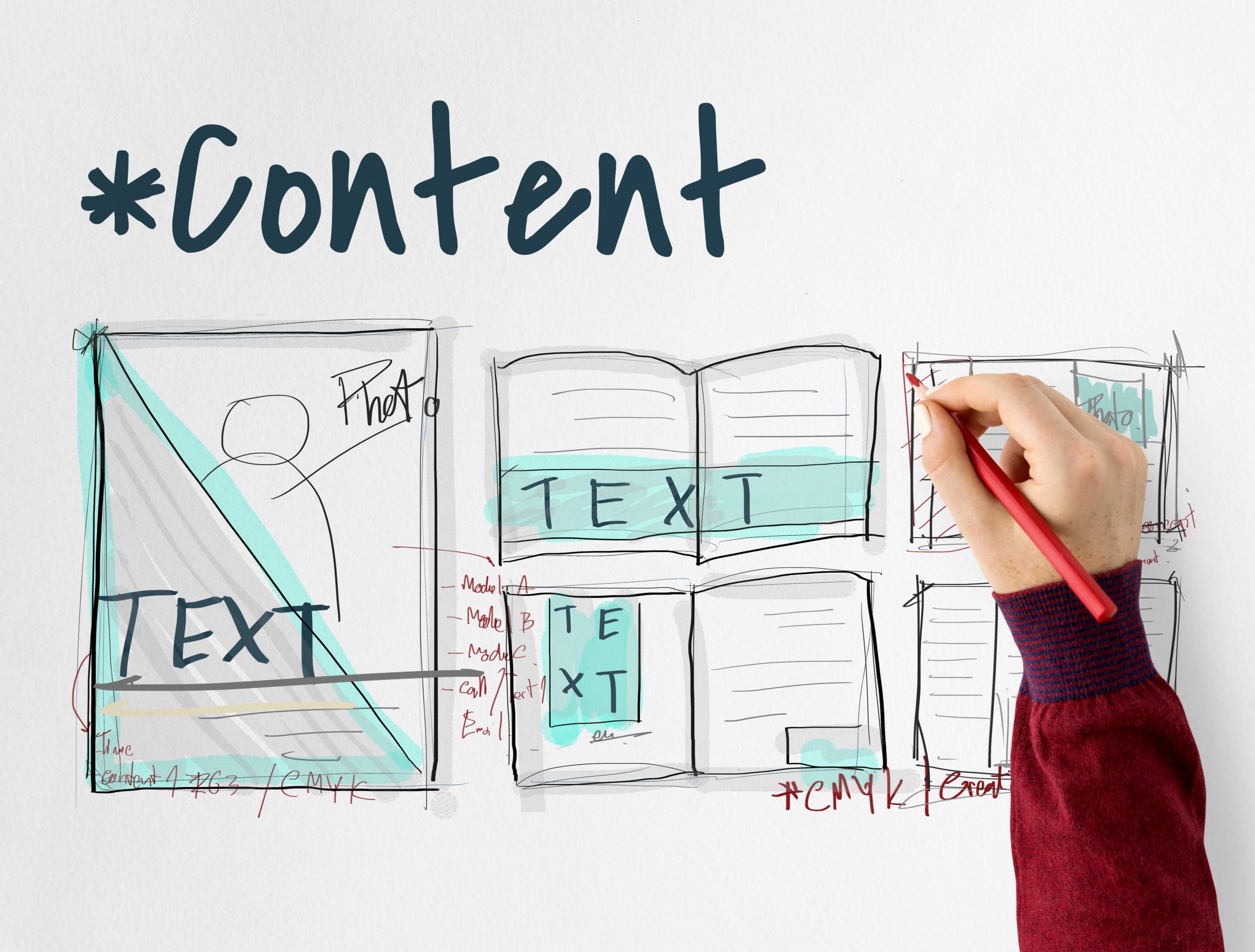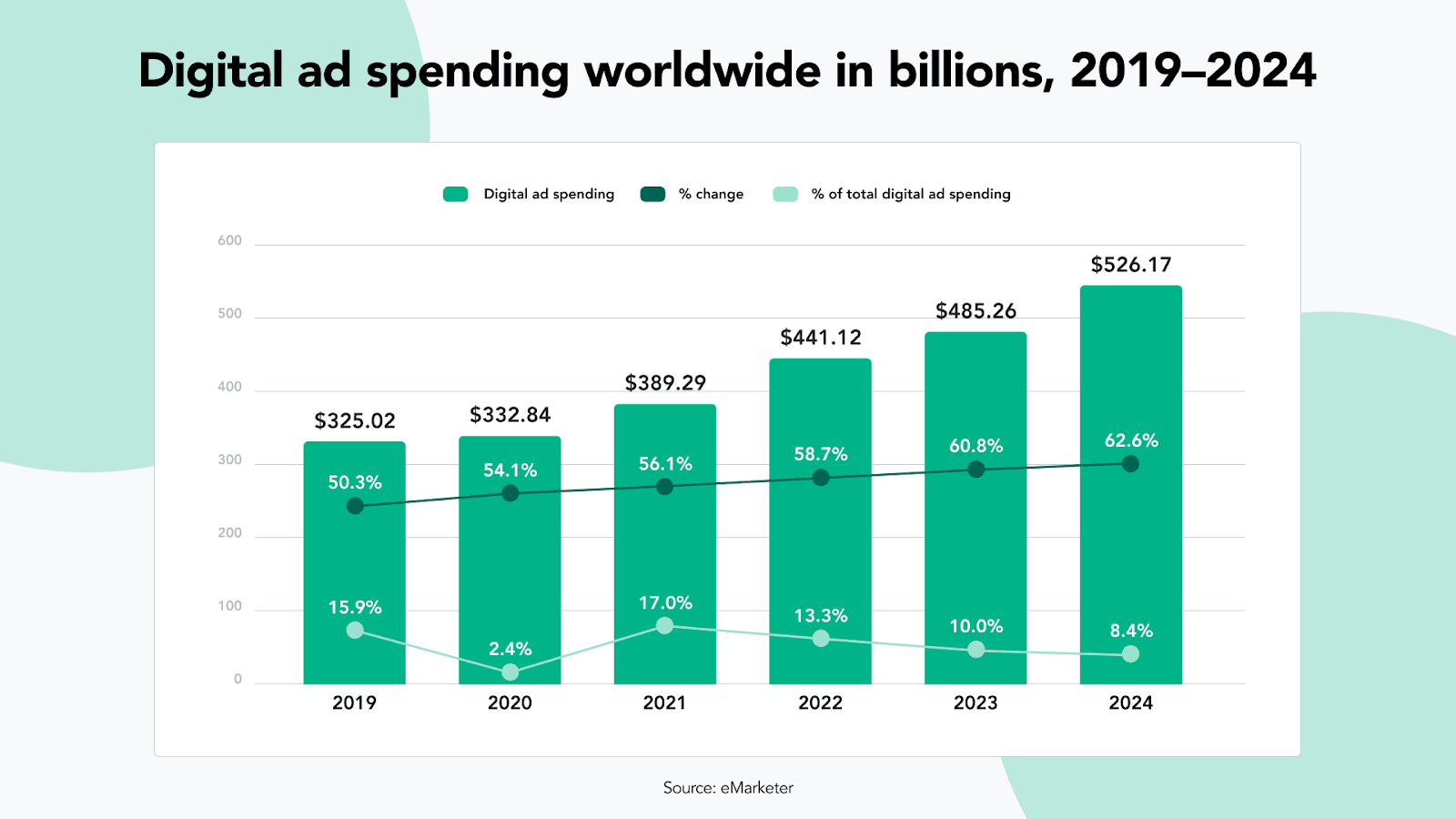Keeping a WordPress website secure is essential to protect your website, data, and reputation from potential threats and vulnerabilities. Here are the top reasons why maintaining WordPress website security is crucial:
Protecting sensitive data:
Your website may contain sensitive user information, such as personal details and payment data for e-commerce transactions. A security breach could expose this data to unauthorized access or theft, leading to legal and reputational consequences.
Preventing hacking attempts:
Hackers often target WordPress websites due to their popularity. A secure website makes it more challenging for malicious actors to gain unauthorized access, deface your site, or inject malicious code.
Maintaining website uptime:
Security breaches or malware infections can disrupt your website’s availability and performance. Keeping your website secure helps ensure it remains up and running smoothly, preventing potential revenue loss and negative user experiences.
Avoiding SEO penalties:
Search engines like Google penalize websites that are compromised or contain malware. A compromised website may lose its search engine rankings, leading to decreased organic traffic.
Guarding against malware and viruses:
A secure WordPress website is less likely to be infected with malware or viruses that can harm your website’s functionality and compromise user data.
Protecting your reputation:
A hacked or compromised website can damage your brand’s reputation and trustworthiness among customers. Maintaining website security helps preserve your reputation and credibility.
Preventing financial losses:
Dealing with the aftermath of a security breach can be expensive, including costs for website recovery, data restoration, legal issues, and potential compensation to affected customers.
Ensuring compliance:
Depending on your industry and location, you may be subject to specific data protection and privacy regulations. Keeping your website secure helps ensure compliance with these regulations.
Safeguarding against brute-force attacks:
Regularly updating your website and using strong passwords can prevent brute-force attacks, where hackers attempt to gain access by trying various password combinations.
Staying ahead of security threats:
The internet landscape is constantly evolving, with new security threats emerging regularly. Keeping your WordPress website secure requires ongoing monitoring and proactive measures to address potential vulnerabilities.
To enhance your WordPress website’s security, consider implementing best practices such as regularly updating WordPress core, themes, and plugins, using strong passwords, enabling two-factor authentication, using a reliable web hosting provider, and employing security plugins and firewalls. Regular backups are also crucial in case of any unforeseen incidents, allowing you to restore your website to a previous secure state if needed.
Protect a WordPress Website with these Tips
- Keep your WordPress and plugins up to date: Regularly update your WordPress core, themes, and plugins to ensure that any security vulnerabilities are patched.
- Use a strong password: Use a combination of letters, numbers, and special characters to create a strong and unique password for your WordPress website.
- Use two-factor authentication: Enable two-factor authentication to add an extra layer of security to your login process.
- Use a security plugin: Install a security plugin such as Wordfence or iThemes Security to protect your website from hacking attempts and malware.
- Limit login attempts: Limit the number of login attempts to prevent brute force attacks on your website.
- Use an SSL certificate: Install an SSL certificate to encrypt the connection between your website and your visitors’ browsers, making your website more secure.
- Backup your website: Regularly backup your website to ensure that you can restore it in case of a security breach or other issue.
- Monitor your website: Use tools such as Google Analytics and Google Search Console to monitor your website for any suspicious activity.
- Keep your hosting secure: Use a reputable hosting provider that offers security features such as firewalls and malware scanning.
Be cautious when installing new plugins or themes: Only install plugins and themes from trusted sources and make sure to read reviews and ratings before installin