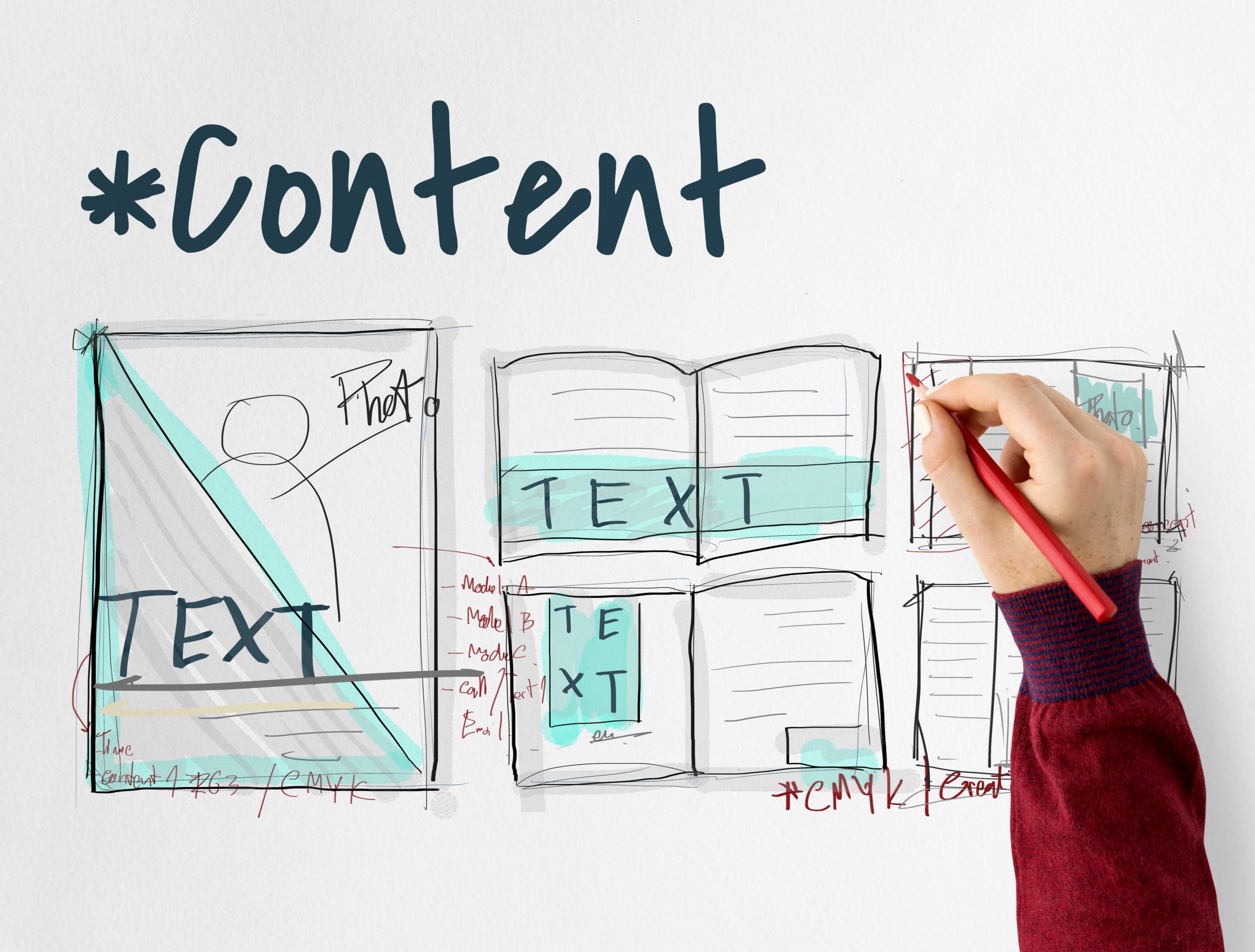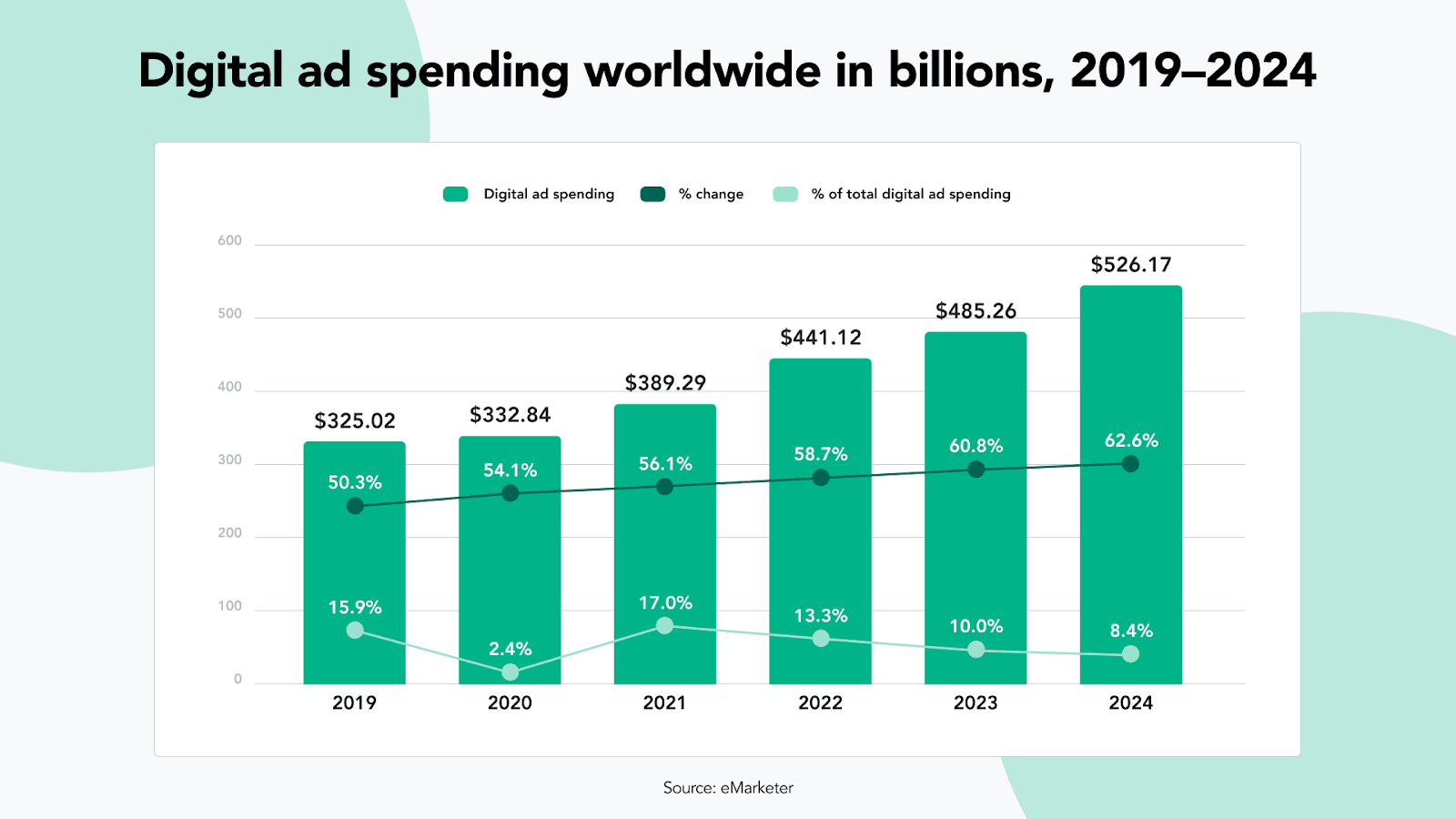In today’s fast-paced digital landscape, speed is everything. And when it comes to your website’s performance, speed can be the game-changer that propels you ahead of your competition. Google values user experience and is putting an increasing emphasis on website speed as a ranking factor. So, if you want to dominate the search engine results page and boost your visibility, it’s time to unleash the need for speed.
But what exactly does website speed have to do with your Google rankings? The answer lies in user behavior and expectation. Studies have shown that users expect a website to load within a matter of seconds, and if it takes too long, they are likely to abandon it and move on to a competitor. Google’s goal is to provide its users with the best possible experience, so it rewards websites that load quickly and penalizes those that don’t.
In this article, we will explore the importance of website speed for your Google rankings and how you can optimize your site to supercharge your online presence. If you’re ready to leave your competition in the digital dust, keep reading to discover the need for speed.
Why website speed is important for SEO
Website speed is a critical factor for search engine optimization (SEO) for several reasons. Firstly, Google’s algorithms consider website speed as one of the many ranking factors. A slow-loading website can significantly impact your rankings and visibility in the search engine results pages (SERPs). With so many websites competing for the top spots, you can’t afford to overlook the importance of website speed.
Secondly, website speed affects user experience, which is another crucial aspect of SEO. When users have a positive experience on your website, they are more likely to stay longer, engage with your content, and ultimately convert. On the other hand, if your website takes forever to load, users will quickly become frustrated and leave, increasing your bounce rate and signaling to Google that your website may not be offering a good user experience.
Lastly, website speed can impact your website’s crawlability by search engine bots. If your website takes too long to load, search engine bots may not be able to crawl and index all your pages effectively. This means that your valuable content may not be discovered and displayed in the search results, limiting your organic visibility.
To ensure your website is optimized for speed, it’s essential to understand how website speed impacts user experience.
How website speed impacts user experience
User experience is at the heart of every successful website. When users visit your site, they expect a seamless and enjoyable experience. Website speed plays a crucial role in meeting these expectations. Here’s how:
1. First Impressions: Users form an opinion about your website within seconds of landing on it. If your site takes too long to load, it creates a negative first impression, making users more likely to leave and seek alternatives.
2. Bounce Rate: A high bounce rate indicates that users are leaving your website shortly after landing on it. Slow website speed is a common cause of high bounce rates. Users simply don’t have the patience to wait for a slow-loading site. By improving your website speed, you can reduce your bounce rate and keep users engaged.
3. User Engagement: When your website loads quickly, users are more likely to engage with your content, explore different pages, and spend more time on your site. This increased engagement signals to Google that your website is valuable and relevant, which can positively impact your rankings.
4. Conversion Rates: Slow website speed can significantly impact your conversion rates. Users who experience a slow-loading site are less likely to complete a purchase, fill out a form, or take any desired action. By optimizing your website speed, you can improve your conversion rates and drive more revenue.
Now that we understand the importance of website speed for user experience, let’s explore the correlation between website speed and Google rankings.
The correlation between website speed and Google rankings
Google’s ultimate goal is to provide its users with the best possible experience. To achieve this, Google takes various factors into account when ranking websites. Website speed is one of these factors. Google understands that users are more likely to engage with fast-loading sites and have a positive experience.
In 2010, Google officially announced that website speed would be considered as a ranking factor. Since then, website speed has become increasingly important in determining how well a website ranks in the SERPs. Faster-loading websites are more likely to appear higher in the search results, while slower-loading sites may be pushed down or even penalized.
Google uses complex algorithms to measure website speed and assess its impact on user experience. These algorithms take into account various metrics, such as time to first byte (TTFB), time to render (TTR), and fully loaded time. By analyzing these metrics, Google can determine the speed at which your website loads and compare it to other websites in your niche.
It’s important to note that website speed is just one of the many ranking factors Google considers. However, given its impact on user experience, it’s an essential factor to focus on if you want to improve your rankings and visibility.
Now that we’ve established the correlation between website speed and Google rankings, let’s delve into the importance of mobile website speed.
The importance of mobile website speed
In today’s mobile-dominated world, mobile website speed has become a critical factor for both user experience and SEO. With more and more users accessing the internet through their mobile devices, it’s crucial to ensure your website loads quickly on smartphones and tablets.
Mobile users have even higher expectations when it comes to website speed. They are often on the go, relying on their mobile devices to quickly access information or complete tasks. If your website takes too long to load on mobile, users are likely to abandon it and turn to a competitor. This not only results in a lost opportunity for engagement and conversion but also negatively impacts your mobile SEO rankings.
Google recognizes the importance of mobile website speed and has introduced mobile-first indexing. This means that Google primarily uses the mobile version of your website to determine its rankings. If your mobile website is slow, it will directly impact your rankings across all devices, including desktop.
To ensure your mobile website speed is optimized, consider implementing responsive design, compressing images, and reducing the number of HTTP requests. By focusing on mobile website speed, you can improve your user experience, boost your mobile rankings, and stay ahead of the competition.
Now that we understand the importance of website speed and its impact on Google rankings and mobile SEO, let’s explore how to measure website speed accurately.
How to measure website speed
To optimize your website speed, it’s crucial to have accurate measurements. By understanding how your website currently performs, you can identify areas for improvement and track your progress over time. Here are some tools and metrics you can use to measure website speed:
1. Google PageSpeed Insights: This free tool from Google provides insights into your website’s performance on both desktop and mobile devices. It gives you a score out of 100 and provides suggestions for improving your website speed.
2. Pingdom: Pingdom is another popular website speed testing tool. It provides detailed information about your website’s performance, including load time, page size, and the number of requests. Pingdom also offers suggestions for optimizing your website speed.
3. WebPageTest: WebPageTest allows you to test your website’s performance from various locations around the world. It provides a comprehensive analysis, including a waterfall chart that shows the loading sequence of each element on your website.
4. Lighthouse: Lighthouse is a tool built into Google Chrome’s DevTools. It audits your website across various categories, including performance, accessibility, and best practices. Lighthouse provides actionable recommendations for improving your website speed.
By using these tools and metrics, you can gain valuable insights into your website’s speed and identify areas for improvement. Now let’s explore some techniques to improve website speed.
Techniques to improve website speed
Optimizing your website’s speed requires a combination of technical and optimization techniques. Here are some effective techniques to improve your website speed:
1. Minify and compress CSS, JavaScript, and HTML: Minifying and compressing your website’s code can significantly reduce file sizes and improve load times. Remove unnecessary characters, whitespace, and comments to streamline your code.
2. Enable browser caching: Browser caching allows users to store static files from your website on their device, reducing the need to download them every time they visit. By setting appropriate cache headers for your files, you can improve load times for returning visitors.
3. Optimize images: Images often account for a significant portion of a website’s page weight. Compressing and resizing images can dramatically reduce their file sizes without sacrificing quality. Use image optimization tools or plugins to automate this process.
4. Use a content delivery network (CDN): A CDN stores your website’s files on servers located in different geographic locations. When a user requests your website, the CDN delivers the files from the server nearest to them, reducing latency and improving load times.
5. Minimize HTTP requests: Each element on your website, such as images, scripts, and stylesheets, requires a separate HTTP request to load. Minimize the number of HTTP requests by combining and optimizing files where possible.
6. Optimize server response time: Ensure that your server is capable of responding quickly to user requests. Optimize your server configurations, use caching plugins, and consider upgrading your hosting plan if necessary.
By implementing these techniques, you can significantly improve your website speed and provide a better user experience. One important aspect of improving website speed is optimizing images. Let’s take a closer look at how to optimize images for faster load times.
Optimizing images for faster load times
Images are an essential part of any visually appealing website. However, they can also be a major contributor to slow load times if not optimized correctly. Here are some strategies to optimize images for faster load times:
1. Resize images: Use image editing software or online tools to resize your images to the dimensions required by your website. Avoid using large images and then resizing them using CSS, as this will still require the user’s device to download the full-sized image.
2. Compress images: Compress your images to reduce their file size without sacrificing too much quality. There are various image compression tools available that can automatically optimize your images for the web.
3. Choose the right file format: Different image file formats have different characteristics and file sizes. Use the most suitable file format for each image. For example, use JPEG for complex images with many colors and gradients, and use PNG for images with fewer colors and transparent backgrounds.
4. Lazy loading: Implement lazy loading for images, especially those that are below the fold or not immediately visible to the user. Lazy loading delays the loading of images until the user scrolls down to where they are located, reducing the initial load time.
5. Use a content delivery network (CDN): Utilize a CDN to deliver your images. CDNs have servers located around the world, allowing images to be served from the server closest to the user, reducing latency and improving load times.
By optimizing your images using these strategies, you can significantly improve your website speed and provide a better user experience. Another crucial factor in website speed is the role of website hosting. Let’s explore how website hosting can impact your website speed.
The role of website hosting in website speed
Website hosting plays a crucial role in determining how quickly your website loads. Here’s how different hosting factors can impact your website speed:
1. Server performance: The performance of the server your website is hosted on can significantly impact its speed. Look for hosting providers that use high-performance servers with solid-state drives (SSDs) and offer sufficient resources for your website’s needs.
2. Server location: The physical location of your server can affect the distance it takes for data to travel between the server and the user. Choose a hosting provider with servers located close to your target audience to minimize latency and improve load times.
3. Shared hosting vs. dedicated hosting: Shared hosting means your website shares server resources with other websites, which can result in slower load times during peak traffic. Consider upgrading to dedicated hosting for better performance and faster load times.
4. Content delivery network (CDN) integration: Some hosting providers offer built-in integration with CDNs, allowing you to easily deliver your website’s content from servers located around the world. This can significantly improve load times, especially for users located far from your server’s location.
5. Hosting provider reliability: Choose a hosting provider with a reputation for reliability and uptime. Downtime can negatively impact your website’s speed and user experience. Look for providers that offer robust infrastructure and proactive monitoring.
By selecting the right hosting provider and optimizing your hosting setup, you can ensure that your website loads quickly and provides a seamless user experience. Now let’s explore some tools that can help you monitor and optimize your website speed.
Tools for monitoring and optimizing website speed
To monitor and optimize your website speed, several tools can provide valuable insights and recommendations. Here are some popular tools you can use:
1. Google PageSpeed Insights: As mentioned earlier, Google PageSpeed Insights analyzes your website’s performance and provides recommendations for improvement. It gives you a score out of 100 and highlights areas that need attention.
2. Pingdom: Pingdom offers an easy-to-use interface for monitoring your website’s speed and uptime. It provides detailed reports, including load times, performance grades, and historical data to track your website’s progress over time.
3. GTmetrix: GTmetrix analyzes your website’s speed and provides a comprehensive report with actionable recommendations. It also offers historical data and allows you to compare your website’s performance against your competitors.
4. WebPageTest: WebPageTest allows you to test your website’s speed from various locations, browsers, and connection speeds. It provides detailed reports, including waterfall charts, filmstrips, and performance metrics.
5. Lighthouse: Lighthouse, as mentioned earlier, is a built-in tool in Google Chrome’s DevTools. It audits your website’s performance, accessibility, best practices, and SEO. It provides a detailed report with actionable recommendations.
By regularly monitoring your website’s speed using these tools, you can identify areas for improvement and track your progress. This will help you ensure that your website is optimized for speed and provides a seamless user experience.