Mach 1 Design | Top-Rated ADA Compliance Services Experts
Mach 1 Design has been helping businesses with ADA Compliance Services for over 15 years. Our team of experts is ready to help accelerate your business growth now.

ADA Compliance: Securing Equal Access to Online Content
Over the years, there has been a growing recognition of the importance of disability-inclusive development on a global scale. Many countries have implemented laws to safeguard the civil rights of individuals with disabilities, including measures to prevent discrimination and ensure accessibility in public spaces. However, while progress has been made, there is still a lack of universal adherence to web accessibility standards. This can create barriers for people with disabilities in accessing information and services online.
In order to ensure equal access to the internet for all individuals, including those with disabilities, websites must comply with ADA (Americans with Disabilities Act) regulations. This means that websites must be designed and developed in a way that allows for easy navigation and use by individuals with disabilities, such as those who are visually impaired or have limited mobility. By prioritizing ADA compliance, websites can provide a more inclusive and accessible online experience for all users.
To ensure that your website is accessible to all individuals, including those with disabilities, it is important to understand the Americans with Disabilities Act (ADA) and other web standards such as the Web Content Accessibility Guidelines. By following these guidelines and making necessary adjustments to your website, you can ensure that all individuals have equal access to your content and services.

The Goal of Americans with Disabilities Act and Web Content Accessibility Guidelines
The World Health Organization (WHO) is a global organization that focuses on public health. One of the issues they address is the approximately 15 percent of the world’s population who live with disabilities that affect their daily life, including their ability to shop online and browse the web. To help improve web accessibility, the World Wide Web Consortium (W3C) has developed the Web Content Accessibility Guidelines. These guidelines aim to make the web more accessible to everyone, regardless of their abilities.
The Web Content Accessibility Guidelines (WCAG) are a set of technical standards designed to ensure that websites are accessible to people with disabilities. These guidelines provide web developers with a framework for creating websites that comply with various accessibility laws, including the Americans with Disabilities Act and Section 508 and EN 301549.

In 2017, WCAG 2.1 was introduced to address web changes and technological advancements. WCAG 2.1 builds on the previous versions of WCAG and aims to make online content more accessible to a broader range of persons with disabilities, including:
- Deafness
- Blindness
- Photosensitivity
- Hearing loss
- Low vision
- Learning disabilities
- Cognitive limitations
- Limited movement
- Speech disabilities
ADA website compliance does not indicate a specific adherence to only ADA requirements or WCAG standards. Website ADA compliance is an all-encompassing term –a gold standard of creating websites that are accessible to all users, regardless of physical or cognitive ability.
Does My Website Need to be ADA Compliant?
Ensuring that your website is ADA compliant is not just a good practice, it’s a legal requirement in many countries. For instance, the United Kingdom, Australia, and Canada have made WCAG compliance mandatory for all websites. In the United States, the IRS has introduced Section 44 ADA tax credit to incentivize small businesses and organizations to make their websites accessible and provide equal access to online resources. By making your website ADA compliant, you not only avoid legal issues but also ensure that everyone, regardless of their abilities, can access your content.
Ensuring that your website is ADA compliant can have a significant impact on the success of your business. Not only is it a legal requirement in some service locations, but it can also make you eligible for the ADA IRS tax credit.
Failing to adhere to ADA assistance and web accessibility guidelines can leave your business vulnerable to a lawsuit for non-compliance with ADA website regulations. Such a lawsuit can have serious consequences, including financial losses, damage to your reputation, and decreased marketability. It is crucial for companies and organizations to prioritize website ADA compliance standards to avoid such legal action.

- Get their website up to speed with the WCAG 2.1 criteria
- Implement mandatory website updates to ensure ADA web compliance
- Place an accessibility policy on their website
- Endure legal fees for failure to comply with ADA guidelines
- Pay a possible settlement to the plaintiff
- Ensure their web development team undergoes ADA assistance and web accessibility training
Why You Need An ADA Compliant Website
Having an ADA compliant website is crucial for any business owner or marketer. It not only shows your commitment to providing the best possible service, but it also ensures that your website is accessible to everyone, including those with disabilities. By investing in an ADA compliant website, you can demonstrate to your clients, prospects, and key stakeholders that you value inclusivity and are dedicated to providing a positive user experience for all.
Adherence to the Law
Adherence to the law is crucial in protecting the rights of disabled individuals against discrimination. This includes ensuring that websites and online platforms are accessible to all. Unfortunately, there has been a significant increase in ADA website compliance lawsuits in recent years, with 7,633 cases filed in 2017 alone. This number grew by nearly 200 percent in 2018, highlighting the importance of ensuring that websites are compliant with accessibility standards. Businesses that operate eCommerce websites or have physical locations are at a greater risk of being sued for non-compliance with WordPress ADA guidelines. This has led to an increase in serial web accessibility plaintiffs who target companies that fail to meet these guidelines. To avoid costly legal battles, it is important to seek out ADA website compliance services from professionals who can ensure your website meets the necessary standards. By taking proactive steps to make your website ADA compliant, you can protect your business from potential lawsuits and save thousands of dollars in legal fees.
Accessibility for Everyone
It’s important to remember that not everyone has the same abilities when it comes to accessing online information. People with disabilities often face technological barriers that prevent them from fully engaging with online content. That’s why it’s crucial to prioritize accessibility for everyone. By ensuring that your website is ADA compliant, you can provide equal opportunities for all visitors to access your content and make informed decisions. In today’s digital age, it’s crucial to prioritize the needs and experiences of users. This is why it’s important to make sure your website is ADA compliant and user-centric. By following web accessibility guidelines, you can improve the functionality and accessibility of your site, leading to better customer experiences and stronger brand interactions. Ultimately, an ADA compliant website shows that you value and respect all online users.
ADA Tax Credit Eligibility
Small businesses that prioritize web accessibility and meet the qualifications for the ADA tax credit in 2021 may be eligible for up to $5,000 in tax credit or deduction. This is a significant benefit for industry leaders and marketers who want to improve their website accessibility and expand their online reach but are facing financial challenges. The ADA compliance services website tax credit covers 50% of the total expenditures incurred for ADA compliance in a taxable year. By taking advantage of the ADA IRS tax credit, businesses can not only save money but also invest in necessary website modifications and brand development.
Better Conversion Potential
By optimizing their website to cater to individuals with disabilities, businesses can increase their potential for conversions. This includes making accommodations for visual impairments, motor disabilities, developmental delays, and hearing disabilities. An ADA compliant website not only helps more people fulfill their information needs, but also keeps a wider audience engaged. This can lead to improved retention rates and the opportunity to turn more page visitors into paying customers and loyal brand advocates. Ultimately, prioritizing accessibility can have a positive impact on both the user experience and the bottom line.
Long-term Profitability
ADA compliant websites increase your bottom line and promote customer loyalty. Even with a lower overall income, disabled people account for billions of dollars in spending power. A new report published by the American Institutes of Research (AIR) found that inclusive marketing practices and ADA compliance services help businesses tap into the purchasing power of approximately 20 million U.S. working-age adults with disabilities. Creating an inclusive online experience is not only the right thing to do, it’s also a smart business move. With disabled adults in the U.S. having a total disposable income of approximately $490 billion, failing to make your website accessible could mean missing out on valuable conversion opportunities and potential revenue streams. Don’t wait any longer to prioritize inclusivity on your online platform.
Competitive Advantage
In today’s competitive market, businesses need to be aware of all potential customer groups, including those with disabilities. Neglecting this demographic can result in missed opportunities for growth and revenue. In fact, disabled individuals make up a significant portion of online spending, accounting for approximately 10 percent of total sales. By recognizing and catering to the needs of this group, businesses can gain a competitive advantage and tap into a valuable market. Staying ahead of the competition is crucial in today’s business world, and ADA website compliance can give you the edge you need. By making your website accessible to all individuals, you can improve access to your products and services and protect your brand from potential lawsuits. Mach 1 Design’s ADA services can help you achieve compliance and gain a competitive advantage in your industry.
Search Engine Optimization (SEO) Best Practices
Search Engine Optimization (SEO) involves a variety of elements that can improve the visibility and ranking of your website on search engines. Interestingly, many of these elements, such as image alt tags, captions, video transcription, sitemaps, text size, and color contrast, also overlap with the standards set by the Americans with Disabilities Act (ADA). By complying with these web standards, you not only improve your SEO efforts but also create a positive impression of your brand among online users and search engines. When it comes to SEO best practices, ensuring your website is accessible to all users is crucial. This includes making sure your website is compatible with screen readers, which are assistive technologies that convert text and image content into speech or braille output. By making your website ADA-compliant, you not only enable search engines to crawl your content more effectively, but you also make it possible for people with disabilities to access your information without any barriers. So, if you want to improve your website’s SEO and user experience, accessibility should be a top priority.
Positive Online Reputation
Maintaining a positive online reputation is crucial for businesses, especially when it comes to accessibility for people with disabilities. According to a Click Away Pound study, a majority of disabled individuals (89%) prefer to seek out an ADA compliance website rather than ask for help from friends or family members when they encounter an access barrier while shopping or browsing online. This highlights the importance of ensuring that your web content is accessible to all users, regardless of their abilities. In today’s digital age, word-of-mouth marketing has taken on a whole new meaning with the power of the internet. A single online review or recommendation can quickly spread and influence the perception of your brand. That’s why having an ADA web-compliant platform is crucial for expanding your online reach and attracting more customers to your website. Not only that but maintaining an ADA-compliant website also protects your online reputation, establishing you as the go-to business for your target audience and their connections.
How Your Business Can Get ADA Website Compliance Tax Credit and ADA Tax Deduction
You’ve probably heard of the Section 44 ADA tax credit of the IRS Code, but what exactly is IRS ADA tax credit and which businesses are eligible for this tax incentive?
The ADA tax credit was created to help small businesses make their websites more accessible to individuals with disabilities. This tax credit covers 50% of eligible expenses incurred in improving website accessibility, which can result in up to $5,000 in tax credit or deduction. By prioritizing ADA website compliance, businesses can not only improve accessibility for all users but also benefit from this tax credit.
Small businesses with no more than 30 full-time employees and a maximum total revenue of $1 million in the taxable year may be eligible for the Section 44 ADA tax credit. Depending on their qualifications, they may receive either an ADA compliance tax credit, an ADA tax deduction, or a combination of both incentives. This tax credit is designed to help small businesses comply with the Americans with Disabilities Act and make their facilities more accessible to individuals with disabilities.
If you’re eligible for the ADA compliant tax credit, you can claim it by filling out form 8826 along with any other tax credits you’re applying for. It’s important to seek guidance from a tax professional to ensure you meet all the requirements and properly complete the form. By doing so, you can take advantage of the tax credit and potentially save money on your taxes.

Ready to Make Your Website WCAG Compliant?
Ensuring that your website is WCAG compliant is crucial in today’s competitive digital world. It not only caters to the needs of your target audience but also safeguards your brand’s future. Moreover, if you aim to qualify for ADA tax credit or deduction and uphold your customers’ rights, familiarizing yourself with the ADA compliance website tax credit guidelines is a wise decision.
ADA compliance is crucial for ensuring that your website is accessible to all users, including those with disabilities. By making your website ADA compliant, you demonstrate your commitment to inclusivity and provide a better user experience for all visitors. Educating your staff on ADA guidelines and implementing them on your website is a necessary step in digital marketing to ensure that everyone can access your content.
By taking the initiative to partner with Mach 1 Design, you can ensure that your website is not only accessible to all users but also eligible for IRS ADA tax credits. Our team will guide you through the process of making your website ADA compliant, ultimately increasing its profitability and reach. Don’t wait any longer to take the first step towards a more inclusive and successful online presence.
Mach 1 Design has a team of experts who specialize in ADA compliance and understand the importance of maintaining compliance once achieved. With our services, you can be confident that your website will remain aligned with ADA regulations as our dedicated compliance specialist will implement any necessary changes at no additional cost. Unlike other web design agencies, we offer ongoing tech support as part of our package, ensuring that your ADA specialist is always available to assist you via email or phone. We are committed to providing long-term support for your website’s ADA compliance needs
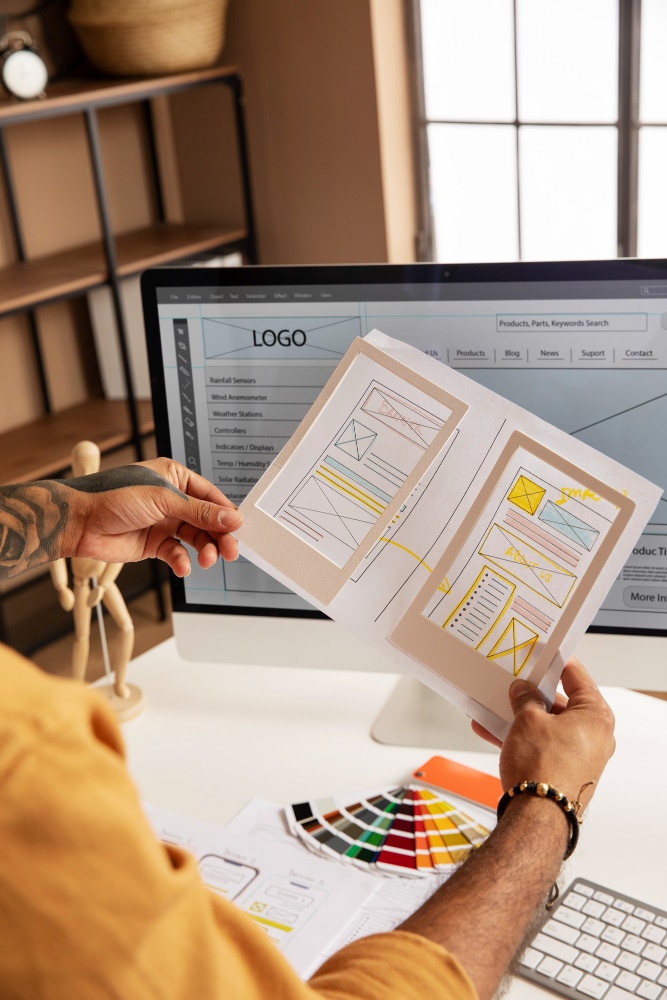
ADA Compliance Tool
Mach 1 Design Internet Marketing Agency is a leading provider of ADA compliance services, offering a comprehensive range of solutions to ensure your website meets all ADA requirements. Our advanced ADA compliance software is designed to identify and fix any errors on your site, ensuring that it is fully accessible to all users. We also provide WordPress ADA compliance services and can help you meet ADA IRS tax credit requirements. With our expertise and experience, you can rest assured that your website will be fully compliant with all ADA regulations
Seizure Safe Profile
For individuals with photosensitive epilepsy, certain website content can trigger seizures. To address this issue, Mach 1 Design has developed an ADA compliance software that creates a Seizure Safe Profile for your website. This profile eliminates any flashing, flickering, or blinking content, such as videos and animations, and reduces the use of bright colors to create a safer browsing experience for those who are prone to seizures.
Visually Impaired Profile
The Visually Impaired Profile is a crucial aspect of ADA website compliance. Our team of specialists works to enhance your website’s visuals, making it accessible to those with visual impairments. We ensure that your online content is compatible with screen readers, and we make hyperlinks stand out for those who are color blind. Additionally, we use coding standards to ensure that headings are properly nested and that text is associated with links. By complying with these requirements, we can help you qualify for the ADA compliant tax credit.
Cognitive Disability Profile
The Cognitive Disability Profile is a tool designed to assist individuals with cognitive disabilities, including ADD, dyslexia, and autism, in navigating websites. This profile includes features that help users focus on important page elements and complete desired actions. To enhance understanding, the profile utilizes a search engine linked to Wiktionary and Wikipedia, making content more accessible and easier to navigate.
ADHD-friendly Profile
For individuals with neurodevelopmental disorders such as ADHD, browsing websites can be a challenge due to distractions. Our ADA compliance software offers an ADHD-friendly profile that helps eliminate these distractions, allowing users to focus on the important content. This profile includes a reading mask that provides users with ample time to access and interact with the page content, making browsing a more manageable and enjoyable experience.
Blind Users Support
Mach 1 Design offers a valuable solution for website owners who want to ensure their website is accessible to blind users. Using advanced AI technology, Mach 1 Design’s tool analyzes website components and provides screen readers with meaningful data, in accordance with ADA compliance website tax credit guidelines. With Mach 1 Design’s website ADA-compliant software, your website can be adjusted to be compatible with popular screen readers like JAWS, VoiceOver, NVDA, and TalkBack, making it easier for blind users to navigate and access your content.
Keyboard Navigation
Keyboard navigation is an important aspect of website accessibility, as many users rely on it to interact with the web. Mach 1 Design’s AI tool analyzes your website components to provide meaningful data for screen readers, and we also prioritize boosting your website’s keyboard accessibility. This ensures that all functionalities available by mouse are also available by keyboard, making your website more inclusive for all users.
Content Adjustments
The ADA-compliant widget on your website allows visitors to make necessary adjustments to the content to accommodate their disabilities. Users can modify the text alignment, font size, line height, and letter spacing to make the content more accessible. They can also magnify texts, highlight titles and links, and change the font style to suit their needs.
Color Adjustments
Online users have the option to adjust the color settings of a webpage to optimize their viewing experience. This includes adjusting contrast and saturation of page elements, as well as modifying the colors of text, titles, and backgrounds. These color adjustments can help users achieve an optimum visual experience while browsing the web.
Orientation Adjustments
Our website’s ADA compliance tool allows for easy orientation adjustments to accommodate all users. Whether you prefer a dark or light theme, need to hide images, mute sounds, or use a virtual keyboard, our tool ensures that your experience is tailored to your needs. Additionally, our reading mask feature makes it easier for those with visual impairments to read and navigate our site.
Mach 1 Design’s ADA Compliance Tool Advantage
In today’s litigious society, it’s important to take proactive steps to safeguard your business from potential lawsuits. One area of concern is ensuring that your website meets ADA accessibility requirements. Failure to do so has resulted in lawsuits against numerous institutions and brands, including MIT, Harvard, Netflix, Kylie Cosmetics, Domino’s, and Amazon. Don’t wait for a demand letter to take action – invest in an ADA compliance checker to ensure your website is accessible to all and protect your business from potential legal action.
If you’re struggling to make your website ADA compliant but don’t have the time or resources to do it yourself, consider partnering with a web design agency. By working with a reputable company, you can ensure that your website is accessible to all users, including those who rely on screen readers. Whether you need a complete redesign or just a few updates, an experienced agency can help you achieve full ADA compliance and maintain it over time. Plus, if you have any questions or concerns, their dedicated ADA specialists and tech support team will be there to assist you at no extra cost.
Mach 1 Design Internet Marketing Agency has always prioritized creating websites that are easy to operate and navigate. When the need arose to make websites compliant with the Americans with Disabilities Act (ADA), our team of experts quickly adapted to ensure that our clients receive a seamless and exceptional website experience. We have integrated our ADA compliance tool into all of our web design packages, including our WordPress ADA compliance tool, to provide our clients with the following benefits:

95 Percent Success Rate
Mach 1 Design’s ADA compliance tool is known for its exceptional success rate, which is the highest in the industry. It conducts comprehensive tests to ensure that websites are ADA-compliant and fixes any errors that it identifies. Additionally, our ADA compliance software provides almost 95 percent of the necessary WCAG compliance, making it an excellent choice for businesses that want to ensure that their websites are accessible to everyone.
Automatic Scans
With our ADA web compliance tool, you can rest assured that your website is constantly being monitored for any new updates or errors. Our automatic scans run every 24 hours, and if any issues are detected, our AI tool will immediately fix them to ensure a smooth online experience for your visitors. Additionally, our team conducts monthly manual reviews to catch any issues that may have been missed by the automated system.
Customizable Widget
With a customizable widget, you can easily adjust your user interface and design elements to match your brand. Additionally, you can enable screen reader and keyboard navigation to ensure accessibility for all users. At Mach 1 Design, our ADA compliance specialists combine all of these features into our widget to ensure that your website meets WCAG compliance standards.
Multi-Language Support
With our ADA compliance software, you can ensure that your website is accessible to a wider audience by providing multi-language support. This feature allows individuals with disabilities who speak languages such as Dutch, Spanish, and French to access your web pages and obtain the information they need, regardless of their location.
General Data Protection Regulation (GDPR) Compliance
If you’re concerned about both data privacy and ADA compliance for your website, Mach 1 Designcan help. Our AI tool installation doesn’t collect user data, so you can be confident that your GDPR compliance won’t be impacted. Plus, we can help you protect your customers’ data and avoid expensive fines while also ensuring your website meets ADA guidelines.
Secure Software Program
A secure software program for ADA compliance can be added as an overlay to your website, ensuring that it only activates when necessary and won’t impact your web design, user interface, or site performance. The program is designed to make necessary design adjustments only for the user’s specific session, providing peace of mind and accessibility for all users.
Interface-Powered UI & Design Adjustments
Our website recognizes that every user has their own individual needs and preferences. To ensure that our website is accessible to everyone, we have implemented an ADA compliance tool that allows users to make a range of UI and design adjustments. These adjustments include content and display settings, color settings, live dictionary, and orientation. By providing these options, we aim to eliminate any barriers that may prevent users from accessing our website.
Accessibility Statement
After ensuring that our software is compliant with the Americans with Disabilities Act (ADA), we provide an accessibility statement to be added to your website. This statement serves as evidence of your website’s compliance with the Web Content Accessibility Guidelines (WCAG) and your dedication to creating an inclusive online experience for all users. Our software includes both a foreground accessibility interface and a background application that utilizes AI and machine learning processes to ensure maximum accessibility.
Why Choose Mach 1 Design For Your ADA Website Compliance Services
When it comes to ADA compliance for your website, Mach 1 Design Internet Marketing Agency stands out from the rest. Our team of specialists has undergone extensive training and research to develop an AI tool that checks for all necessary functions to meet WCAG compliance. We offer full-service web solutions that meet ADA accessibility requirements, making us one of the few companies that can provide this level of service. Choose us for peace of mind and a website that is accessible to all.
To ensure that our ADA services are effective and in compliance with ADA guidelines, we conducted thorough testing and implemented an ADA website compliance checker on our own website. However, our commitment to accessibility doesn’t end there. We are constantly working to improve our web solutions and AI tools to assist more businesses and organizations in meeting ADA requirements and passing the ADA compliance website test.

ADA Compliance Audit Process
We review your website to determine its current ADA compliance status
Present an in-depth report of the ADA compliance website checker results
Discuss your options to keep your website ADA-compliant
Set up the ADA compliance tool on your website
Provide a WCAG compliance report and assign a dedicated ADA compliance specialist to assist you
What Makes Mach 1 Design Better at ADA Website Compliance
AI Tool Installation and Configuration
To ensure your website is ADA compliant, our team of specialists will install and configure an AI tool. This involves adding a unique script code to your website and running multiple configuration tests to ensure there are no system glitches. We will also examine the rest of your website to identify any possible issues with the ADA compliance website checker installation. With our efficient process, you can expect your website to be fully ADA-compliant within just 48 hours.
Initial Summary Report
If you’re wondering whether your website is ADA compliant, we can help. Our team will conduct a thorough review of your website and provide you with an Initial Summary Report that outlines its current status. We’ll then use an ADA website compliance checker to make any necessary changes and provide you with a Final Summary Report that confirms your website is now in compliance with the ADA standards, WCAG 2.1, Section 508, and EN 301549.
Daily Background Compliance Scans
Mach 1 Design’s cutting-edge technology utilizes artificial intelligence to conduct daily scans of your website, ensuring that it remains compliant with the Web Content Accessibility Guidelines (WCAG). Our software is specifically designed to detect any new updates or errors that may have occurred within the last 24 hours, and our team is able to successfully resolve these issues with an impressive 95 percent success rate. With Mach 1 Design’s Daily Background Compliance Scans, you can rest assured that your website is always up-to-date and accessible to all users.
Automation and Manual ADA Compliance
To ensure complete compliance with the Americans with Disabilities Act and web accessibility guidelines, Mach 1 Design takes a unique approach to ADA compliance testing. While other companies may only offer either manual or automated testing, we use a combination of both methods to eliminate false positives and negatives. And the best part? Our comprehensive testing approach comes at no additional cost to our clients.
Monthly Auditing and Compliance Reports
Our team offers monthly auditing and compliance reports to keep you informed about your website’s compliance with the Americans with Disabilities Act (ADA) and Web Content Accessibility Guidelines (WCAG). In addition to our daily scans using an ADA compliance checker, we conduct a thorough manual review to identify and address any potential errors, ensuring that your website remains in compliance with ADA web standards.
Compliance Shield
To protect your website from potential ADA compliance lawsuits, our team of specialists can add a compliance shield to your site. This shield serves as a signal to visitors and lawyers that you are actively working towards making your website ADA compliant. By including a compliance shield on your website, you can build trust with your audience and reduce the risk of legal action. It’s an essential component of any ADA compliant website checklist.
Remediation
Remediation is a crucial aspect of ensuring that websites are accessible to all users, regardless of their abilities. At Mach 1 Design, we prioritize our clients’ needs and work tirelessly to ensure that their websites are WCAG-compliant. Our team of ADA compliance specialists uses our AI tool to detect any issues on your site and promptly repair them. By taking these extra steps, we help safeguard your brand against potential lawsuits and ensure that your website provides the best possible online experience for all visitors.
Dedicated ADA Compliance Specialists
At our company, we understand that maintaining ADA website compliance is crucial for online success. That’s why we provide a team of dedicated ADA compliance specialists to work with you every step of the way. Our specialists are committed to clear communication and ensuring that all of your questions and concerns are addressed promptly. With our team on your side, you can rest assured that your website will remain compliant and accessible to all users.
Phone and Email Support
If you have questions about making your website ADA-compliant, our team of specialists is here to help. You can reach us by phone or email Monday through Friday from 8:30 AM to 5:30 PM CST. We understand that your concerns are urgent, so we won’t make you wait for days to get a response. Instead, you’ll have access to a dedicated ADA-compliant specialist who can answer your questions and provide guidance.
Custom ADA Web Compliant Project
If you’re in need of a website redesign, our company offers a unique solution that includes both web design and ADA compliance services. We understand the importance of having an online presence that is accessible to all users, and our team of ADA compliance specialists will work with you to ensure that your website meets all necessary requirements. From start to finish, we’ll make sure that your website is fully compliant with ADA regulations, giving you peace of mind and a stronger online presence.
A La Carte Services
Our company provides a range of customizable services to ensure that all aspects of your digital content are ADA compliant. In addition to manual remediation for non-code elements like PDFs and videos, we offer a la carte options such as audio transcriptions and video closed captions with a quick 24-hour turnaround time. We can also assist with video integrations and configuration, as well as document accessibility. Choose the services that best fit your needs and budget to ensure your content is accessible to all.
Diverse Pricing Packages
At Mach 1 Design, we recognize that each business has unique needs and budget constraints. That’s why we offer a range of pricing packages for our ADA compliance services, so you can choose the one that best fits your company’s preferences and financial capabilities. With our cost-effective solutions, you can boost your website’s profitability and ensure compliance with ADA regulations, all while enjoying the same great features and benefits.
ADA Compliant Website Checklist
You might be asking, “Is my website ADA compliant?” “How to make my website ADA compliant?” Our ADA compliance specialists created the ultimate ADA-compliant website checklist to facilitate your site audit.
The Web Content Accessibility Guidelines indicate that WCAG-compliant websites should be:

Understandable
Creating an ADA compliant website is crucial for ensuring that all visitors, regardless of their cognitive abilities or disabilities, can easily understand and navigate your content. To achieve this, it’s important to provide input assistance, such as dictionary options, and avoid any unannounced popup windows. Additionally, clear labels for forms and application controls can help make your website more understandable for all users.

Robust
To ensure that your online content can be accessed and interpreted by a wide range of user agents, it is important to make sure that your page content is robust. This means that your website should be able to adapt to technological advancements and remain accessible to all users, regardless of any updates or changes that may occur. By making your website ADA compliant, you can ensure that it is accessible to everyone, regardless of their abilities or the devices they use to access the internet.

Perceivable
To be considered ADA-compliant, website content must be presented in a way that is easily perceivable to all users, including those who use assistive technology. This includes providing text and audio alternatives to ensure that visually impaired individuals can access and understand your online content.

Operable
To comply with ADA web standards, it’s important to make sure your website is operable for all users, including those with motor impairments. This means providing keyboard accessibility so that users can easily navigate to different elements of your site and access content with just a few keystrokes. By making your site operable, you can ensure that all users have equal access to your content and services.
Mach 1 Design Digital Marketing Expertise
Search Engine Optimization (SEO)
Search Engine Optimization (SEO) is the process of optimizing your website to rank higher in search engine results pages (SERPs). This involves researching and selecting relevant keywords, optimizing your website’s content and structure, and building high-quality backlinks to your site. By implementing these white hat SEO practices, our team can help increase your website’s visibility and attract more organic traffic. We also track your progress using tools like Google Search Console to continually improve your SEO strategy and drive more conversions for your business.
Web Design and Development
At Mach 1 Design, we specialize in designing and developing websites that are tailored to your business needs and goals. Our team creates visually appealing and mobile-friendly websites that are optimized for search engines, ensuring that your site is easily discoverable by potential customers. We strategically place important elements on your site and use clear calls-to-action to encourage visitors to take action. We also simplify form fields and create content that speaks directly to your target audience. Plus, we avoid using carousels and rotating sliders, which can be distracting and negatively impact user experience.
Social Media Marketing
Looking to reach a wider audience and promote your business on social media? Our digital marketing agency specializes in creating effective social media campaigns that engage your followers and drive growth. We start by understanding your business goals, analyzing your competitors, and studying your customers’ online behavior. With this information, we develop personalized social media brand management and paid advertising strategies that are designed to help your business succeed. Let us help you take your social media marketing to the next level!
Online Reputation Management
In today’s digital age, your online reputation can have a significant impact on your business or personal success. That’s why it’s important to manage and improve your online presence. Our internet marketing agency can help with online reputation management by partnering with Rize Reviews to enhance your review generation, monitoring, and response publishing strategies. We use advanced software to streamline your ORM practices and increase the number of positive reviews you receive, ultimately leading to greater success.
Content Writing & Optimization
Effective content writing is essential for any website, as it not only drives traffic but also improves your search engine rankings. At Mach 1 Design, we understand the importance of quality content and have a team of skilled writers who can create engaging and informative content for your website. Our writers keep themselves updated with the latest industry trends and Google guidelines to ensure that your content is optimized for search engines. We use attention-grabbing headlines, relevant keywords, and visual aids to make your content more appealing and easy to read. Trust us to deliver content that will help your website stand out from the crowd.
Conversion Rate Optimization (CRO)
Conversion Rate Optimization (CRO) is the process of improving your website’s ability to turn visitors into customers. It involves analyzing user behavior, identifying areas for improvement, and implementing changes to increase the likelihood of a conversion. At Mach 1 Design, we offer CRO services that focus on optimizing your website for mobile and voice search, creating clear and concise landing pages, and simplifying site navigation to promote better conversions. With our help, you can move more visitors through the sales funnel and increase your conversion rate.
Pay Per Click Management (PPC)
Pay Per Click (PPC) marketing is a data-driven approach to reaching your target audience quickly and effectively. Our team of PPC Specialists are certified in AdWords, ensuring that your campaign is in the hands of experienced professionals. We create targeted ad copies, optimize bidding strategies and device targeting tactics, and closely monitor your ROI for each keyword. Additionally, we capitalize on seasonal trends to promote your products and drive high-volume leads and traffic. Trust us to help you achieve your marketing goals through PPC advertising.
Video Production & Optimization
Creating video content for marketing purposes can be a game-changer for your brand, but it’s important to do it right. By optimizing your video content for search engines, you can increase your chances of reaching a wider audience and engaging with potential customers. From the initial stages of location scouting and scriptwriting to the final touches of motion graphics and video editing, we can help you create captivating and SEO-optimized video content that will make a lasting impression on your audience and generate buzz in the online community.
eCommerce Optimization
With the eCommerce industry growing at a noticeable rate, it’s important to optimize your online store to stay ahead of the competition. Our internet marketing company offers a range of eCommerce solutions, including SEO and PPC, to drive traffic to your website and increase sales. We also focus on generating product reviews, optimizing product pages, and personalizing marketing strategies to meet the unique needs of your customers. With our help, you can provide round-the-clock convenience and promote your products effectively in the ever-growing eCommerce market.
Local SEO
Local SEO is crucial for businesses that want to attract customers in their area. Research has shown that a majority of consumers who search for local businesses online will visit or call within a day. At Mach 1 Design, we offer internet marketing services that can help you reach your ideal customers and increase sales. Our team focuses on ensuring consistency in your name, address, and phone number (NAP), optimizing your location pages, and building local links. We also use social media to keep your brand top of mind with your target audience.
Franchise SEO
Mach 1 Design offers franchise SEO services to help businesses expand their market reach and enhance their brand reputation. Our team develops a franchise marketing plan tailored to your target audience and service location. We optimize your business listings, create geo-targeted service pages and blog posts, ensure brand consistency, and encourage positive online reviews from your satisfied customers. Our goal is to assist you in managing and promoting all your franchisees and achieving high local rankings.
Technical SEO
Technical SEO is a crucial aspect of building a strong online presence. Our team of experts specializes in optimizing your website’s technical elements, including crawl errors, HTTPS status codes, site speed, redirects, and duplicate content. By improving your website’s crawlability and indexability, we help boost your search engine rankings. Additionally, we can add structured data markup and assist with site migration as needed to ensure your website is fully optimized for success.
Amazon Marketing Services (AMS)
With so many products available on Amazon, it can be difficult to stand out from the competition. That’s where a strong Amazon marketing strategy comes in. At Mach 1 Design, our team of experts specializes in Amazon SEO, PPC, and branding to help your products get noticed. We work to develop a targeted keyword strategy and optimize your product listings to lower your advertising costs and increase sales. Let us help you navigate the competitive world of Amazon marketing and achieve your business goals.
Backlink Building
Link building is an essential aspect of internet marketing that can help increase your website’s traffic and consumer trust. Our agency uses various tactics such as paid advertisements, sponsorships, and collaborations to place your content on high-authority websites. We also employ strategic guest blogging, publish unique and compelling content, distribute data-driven infographics, and boost social media engagement to build quality backlinks that drive more sales. With our expertise, you can acquire a steady stream of traffic and improve your online presence.
Custom Website Design
A custom web design can make all the difference in attracting and retaining your target audience. Our team of WordPress experts specializes in creating unique websites tailored to your specific niche market. We take the time to analyze your industry demands and design ADA compliant websites that make a positive first impression of your brand. Plus, our internet marketing services include ongoing site maintenance to ensure your website stays up-to-date and effective. Let us help you highlight your business’ unique value propositions with a professional custom web design.
eCommerce Website Design
Effective eCommerce web design is essential for online businesses to succeed. Mach 1 Design, an internet marketing agency, recognizes the importance of optimizing checkout design to increase conversions. In fact, a study by Baymard Institute found that an optimized checkout design can result in a 35 percent increase in conversions. By partnering with Mach 1 Design, businesses can highlight their competitive advantages and reduce cart abandonment, ultimately leading to greater success in the online marketplace.
Email Marketing
Email marketing can be a powerful tool for businesses, but it’s important to stand out in a crowded inbox. That’s where Mach 1 Design comes in. Our team creates personalized email newsletters that not only avoid spam folders, but also encourage your customers to take action. We take care of building your subscriber list, testing campaigns before delivery, and using power words and curiosity gaps to make your content irresistible. Say goodbye to deleted emails and hello to successful email marketing with Mach 1 Design.
Website Hosting
When it comes to launching a new website, choosing a reliable and secure hosting provider is crucial. At Mach 1 Design, we offer a range of hosting services to ensure your website is in good hands. Our digital marketing agency provides network monitoring, system backup and restoration, malware scanning and removal, file management, and WordPress acceleration. Additionally, we offer unlimited bandwidth and data transfer, DDoS prevention, and a free SSL certificate to enhance your site’s security. With Mach 1 Design, you can rest assured that your website is in good hands.
